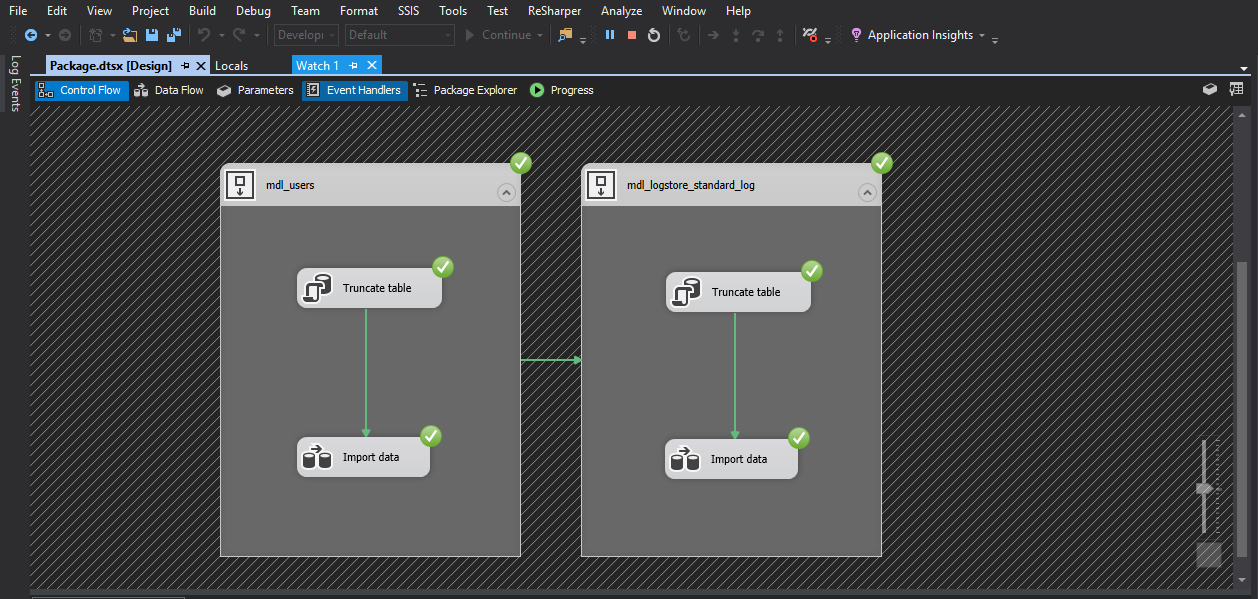This is something that is generally out of my area of responsibility but has to be done every now and then: creating and configuring a maintenance backup plan for a SQL database server.
This post from Kyle Laffoon outlines the steps needed to create a plan that executes full and differential backups, as well as looking after transaction logs and cleaning up after itself.
Create a maintenance backup plan in SQL Server 2008 R2 using the wizard