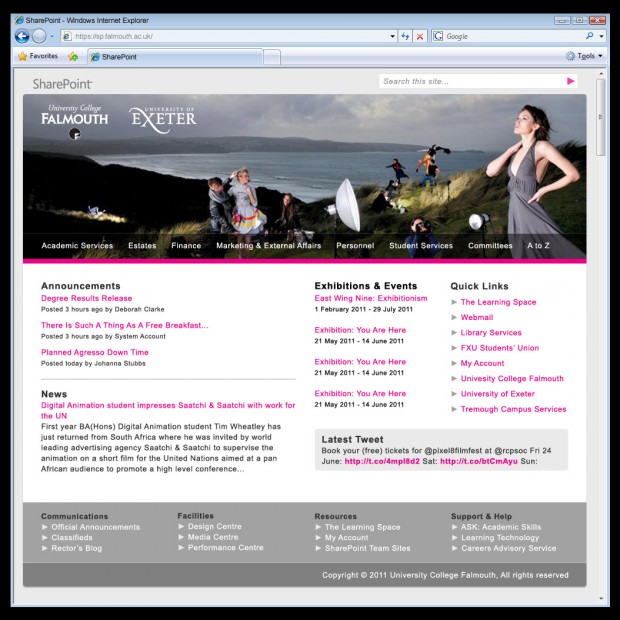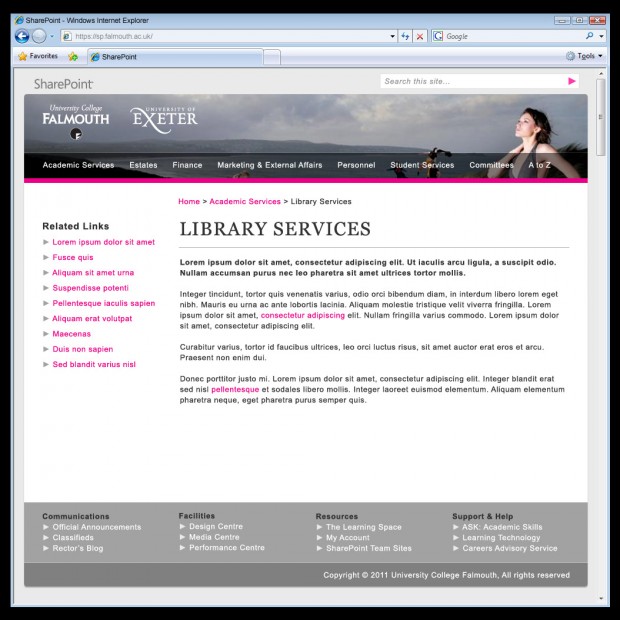SharePoint Central Admin has been prompting me, each time I’ve logged in, that one of my drives is running out of space. To be honest, there isn’t a lot that I can do – a small initial system drive and successive Windows updates have gradually eaten away at the free space – but I needed to free-up what I could.
The default install of Server 2008 doesn’t come with a disk clean-up option. You would normally have to install the “Desktop Experience” feature to get this option.
Handily, I found this post from Microsoft: Disk Cleanup option on drive’s general properties and cleanmgr.exe is not present in Windows Server 2008 or Windows Server 2008 R2 by default